Disability Access Services (DAS)
Background
OSU is required by federal law to make a reasonable accommodation for any students with appropriately diagnosed disabilities enrolled in our classes. For more information on the law and OSU policy see the DAS Faculty & Advisors page. It is also recommended you complete the DAS training and the Faculty and Staff Tutorials to help prepare you to assist students with accommodations. For specific trainings, please see the PACE Page on Disability Access Services.
It is vital to get these accommodations entered as early as possible and notify the student they have been completed. It goes a long way to help the students feel at-ease if they receive a notifications right at the beginning of the term letting them know they won’t have to worry about pestering or reminding their instructor, or fearing that their accommodation hasn’t been entered before they take their quizzes or exams.
DAS Instructor Portal
DAS has implemented an Instructors portal to provide a single space for instructors to go to review ALL DAS-related accommodation notifications for students in courses currently being taught. This space provides the same information that an instructor would see on the DAS Notification Letter. The DAS Notification Letters will still be emailed, this is an additional way to access the information. Visit Disability Access Services Instructor Advisor for login link and more information.
Here is the process for accessing the DAS instructor area:
- Visit the DAS website homepage: https://ds.oregonstate.edu/
- Click
DAS Instructor Online Services Loginon the right hand side of the page - Sign in with your OSU Username and Password (DUO is required)
- Click the reminders regarding FERPA information
- Click on
Continue to View Student Accommodations
This will bring you to an area that has all of the courses you are teaching this term, along with information identifying students that have requested accommodations in each course.
The DAS Email
In addition to the above, if you have a student who has been issued a DAS accommodation, you will receive an email from DAS near the beginning of the term. This generally arrives just before the term starts, or sometime during the first few weeks.
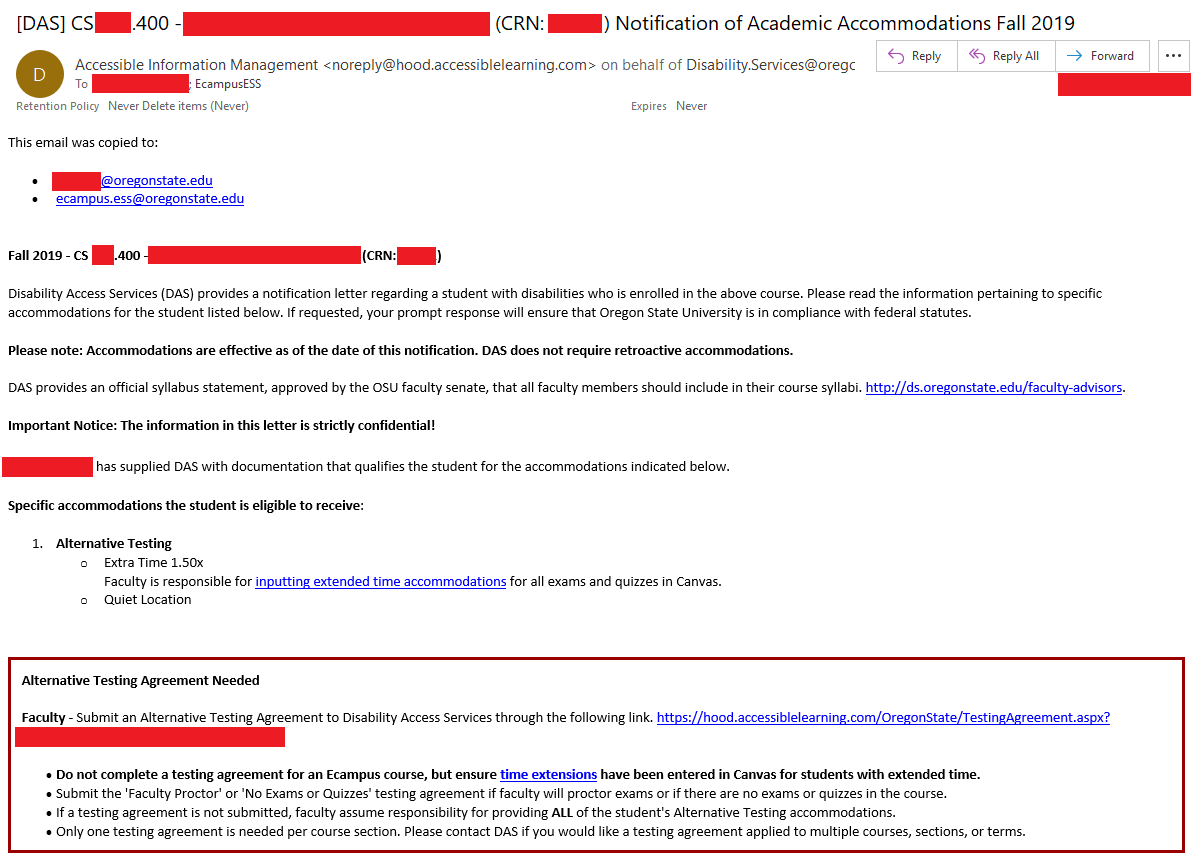
The student name, and the listing of accommodations (along with helpful links) are all included in this one email (don’t lose it!).
Common DAS Services
Some DAS services are common to most classes, and these will be the primary focus of this document.
Captioned Videos
All videos in each of our classes are required to be captioned. This may not be required the first term of your course to satisfy an accommodation, but since it increases the accessibility of our courses for numerous students we do require that all published videos in our classes be captioned before they’re published.
Alternative Testing Agreements
The alternative testing agreements are the most common DAS service we provide. Generally they require extra time (some multiple of the normal exam time) and a quiet location. For eCampus classes they’re also exceptionally simple to implement.
- First, carefully read the email (note in the above image “Do not complete a testing agreement for an Ecampus course…“)
- In Canvas, open an Exam and select Moderate This Quiz
- Search the student name and click the pencil icon to the far right of their name to Change user extensions.
- Enter the appropriate time in Extra time on every attempt:. Note Canvas supplies you with the regular time, so for a 1.5X accommodation on a 60-minute exam, you would enter 30 minutes extra time.
- Repeat from 2. for each Test, Quiz, and Exam in your course…
- (Recommended) Send an email to the student notifying them that their accommodations have been entered for the term, and asking if there is anything in particular they need to get started or any questions they may have.
NOTE: Extra Time applies to anything titled “Quiz” or “Exam” or “Test” - not just midterms and finals.
More information about setting Testing accommodations in Canvas can be found on this Resource Page.
Possible Issues with Exam Proctors
There may be a situation for students who are in Section 401 and who confirm a ProctorU exam slot for Section 400 (or any other combination of sections) and who have DAS accommodations.
The accommodation communication (to the proctor) is linked to the course section for privacy reasons, and so if the student registers for (and confirms) an exam slot for the section they are not enrolled in, the accommodation will not be communicated to the test proctor and the proctor will cut off student’s exam, removing the ‘additional time’ accommodation.
Please contact your DAS students around the time they will be registering for exam slots (individually, of course) and notify them of this possible issue, and have them verify they registered for the same section they are enrolled in. This is also a good time to ask them how they’re doing in the course, if they’re able to access all the necessary materials and engage in office hours, and whether there is anything you or the other instructional staff can do to aid in the student’s preparation for the exam. Below find a template email to send to your students.
It has come to my attention that there may be a situation for students who are in Section 401 and who confirm a ProctorU exam slot for Section 400 (or the opposite) and who have DAS accommodations.
The accommodation communication (to the proctor) is linked to your course section for privacy reasons, and so if you confirm a testing slot for the section you’re not enrolled in, the accommodation will not be communicated to the test proctor and they will cut off your exam.
Please ensure your exam section matches the section you registered for. You may find the section you registered for in your myOSU interface.
Flexibility with Attendance/Assignments
For more information on the Flexibility accommodation see the Video Guide. Note that despite eCampus courses already being flexible, it is still important to contact the student and work with them to make sure they have the access and flexibility needed to complete the course without undue hardship. If necessary, you might contact DAS for assistance in setting up the Flexibility Agreement.
General Accessibility Best Practices
The Faculty and Advisor DAS page has a number of best-practices and tips for ensuring our courses are accessible to the wide range of students in our program.
Possible Issues
…